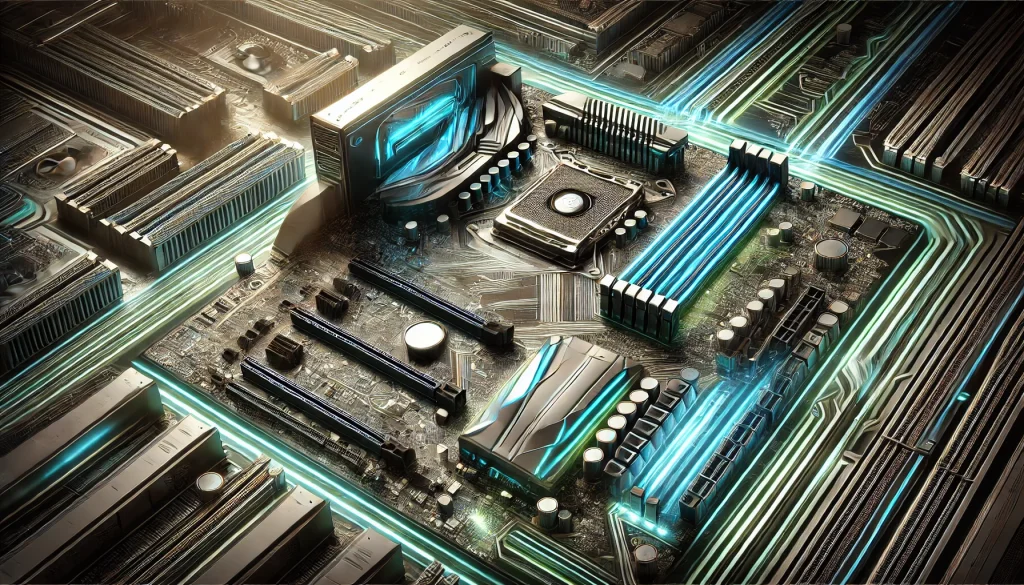
Expansion slots are one of the most powerful features of modern computers, enabling users to boost their system’s performance and functionality through various hardware upgrades. By leveraging expansion slots like PCIe (Peripheral Component Interconnect Express), users can add high-performance components to customize and enhance their PC’s capabilities.
Key Benefits of Expansion Slots
- Enhanced Graphics Performance
- Adding a dedicated graphics card through a PCIe slot can dramatically improve visual quality and processing power, which is especially beneficial for gaming, graphic design, video editing, and 3D rendering. Graphics cards often come with their own onboard memory and powerful GPUs, allowing them to handle graphics-intensive applications with ease.
- Improved Data Processing with Additional RAM
- Expansion slots make it possible to add extra RAM modules, increasing memory capacity and allowing your PC to handle more applications simultaneously. This upgrade is crucial for multitasking, running memory-heavy programs, and reducing lag times in high-demand applications.
- Faster Data Transfer with SSDs
- PCIe-based solid-state drives (SSDs) offer significantly faster data transfer rates than traditional hard drives. Installing an SSD in an expansion slot can improve boot times, reduce load times for applications, and enhance overall data handling, leading to a more responsive and efficient system.
- Enhanced Audio and Networking
- Sound cards and network adapters can be added through expansion slots to improve sound quality and network speed, respectively. Sound cards benefit users in audio production, streaming, and gaming, while network cards can provide faster and more reliable internet connections.
- USB and Peripheral Expansion
- Expansion slots can also be used to install USB expansion cards, increasing the number of available ports for peripheral devices like external storage, gaming controllers, printers, and other accessories, adding versatility and convenience.
Types of Expansion Slots
- PCIe Slots: The most commonly used slots, ideal for high-speed connections with modern hardware.
- RAM Slots: Specifically designed for adding memory to boost multitasking and system performance.
- M.2 and SATA: Typically used for storage devices, allowing the addition of SSDs for quicker data access.
Choosing the Right Components
To maximize performance effectively, consider the compatibility of components with your motherboard and power supply. Not all PCs support every type of expansion slot, so check the specifications and make sure you have adequate cooling, as higher-performance components may generate more heat.
Final Tips
Expanding your PC with additional components can breathe new life into your system, making it faster, more efficient, and capable of handling demanding applications. However, each addition should be carefully chosen based on your needs, system compatibility, and budget. By taking advantage of expansion slots, you can create a custom-built PC that meets your unique performance requirements.



